The article will describe how to run ASP.NET vNext on Mac OS X. The process, requires multiple configurations and therefore some patience. Luckily, OS X already includes one of the pre-requirements, Ruby, 2.0 on Mavericks and Yosemite, 1.8.7 on Mountain Lion, Lion, and Snow Leopard.
Sublime Text
One very popular IDE or advanced text editor for Mac OS X is Sublime Text. I use it on both OS X and Windows, for developing Salesforce.com applications, to take notes or authoring this very article in pure HTML, and I'm very happy with it. Other supported IDEs—at the moment of writing—are:
Homebrew
Homebrew is an open source package manager for Mac OS X, it leverages mostly on git and ruby. If you're not sure to have it installed, just open the Terminal and issue the command brew doctor. If the response is command not found well, it's not installed, so run the following command:ruby -e "$(curl -fsSL https://raw.githubusercontent.com/Homebrew/install/master/install)"
KVM, Mono and KRE
The K Version Manager—KVM—is a tool for installing different versions of the ASP.NET vNext runtime and switch between them. To install the KVM and Mono, run the command brew tap aspnet/k, this will only tap—reference—ASP.NET vNext repos, therefore launch brew install kvm to install the KVM package. This, will also install the latest K Runtime Environment—KRE.
OmniSharp and Kulture
A prerequisite for this step is the setup of Package Control, please refer to the link for more details. Then, proceed to install the two following packages:
Kulture, is a Sublime Text package for ASP.NET vNext that brings the build system into the Sublime. To install it, press CTRL+SHIFT+P, then type Install Package, then Kulture, select it and press Return:
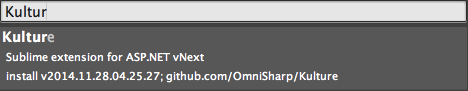
OmniSharp is a platform for enabling C# cross-platform .NET development for the IDE of your choice. In other words, OmniSharp plugs all the plumbing needed by the Mac OS X based
IDE to behave like a proper .NET IDE. It supports both Mac OS X, Linux and Windows, and brings very useful features like Auto Completion, Syntax/Semantic error highlighting, Build/ReBuild/Clean solution, etc..
To install, follow the same procedure but type OmniSharp for the package name this time:
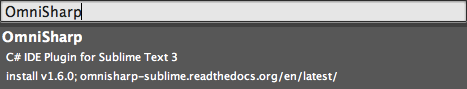
Hello World
Let's check out the new setup:
- Clone the Home repository:
git clone https://github.com/aspnet/Home
- Browse the
/samples/HelloWeb/ folder
- Run
kpm restore to restore dependencies, this may take a while
- Run
k kestrel, aka the Mono web server
- Navigate you app at
http://localhost:5004
And that should be it!

References