
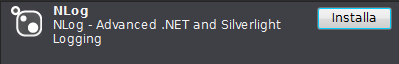
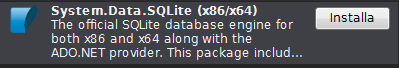
This article explains how to achieve a portable and elegant logging solution with NLog and SQLite on the .NET platform with a few configurations.
NLog
NLog is a free, lightweight logging library for .NET. It supports many targets (files, databases, console, network, email, and more). nlog-project.org
Install (NuGet Package Manager Console)
PM> Install-Package NLog
SQLite
SQLite is a simple embedded database engine. No separate server daemon is required; the database is a single file (e.g., .db3).
Install (NuGet Package Manager Console)
PM> Install-Package System.Data.SQLite
NLog configuration file
Keeping NLog configuration in a separate file is recommended so a misconfiguration affects only logging and not the whole app.
Install config scaffold
PM> Install-Package NLog.Config
Get them to work together
- Create the SQLite database (e.g., with DB Browser for SQLite) and the
Logtable:
CREATE TABLE Log (
Timestamp TEXT,
Loglevel TEXT,
Logger TEXT,
Callsite TEXT,
Message TEXT
);
- Point NLog to SQLite by adding a database target in
NLog.config:
<?xml version="1.0" encoding="utf-8"?>
<nlog xmlns="http://www.nlog-project.org/schemas/NLog.xsd"
xmlns:xsi="http://www.w3.org/2001/XMLSchema-instance"
throwExceptions="false">
<targets>
<target name="db" xsi:type="Database"
dbProvider="System.Data.SQLite"
keepConnection="false"
connectionString="Data Source=${basedir}\Log.db3;Version=3;"
commandText="INSERT INTO Log(Timestamp, Loglevel, Logger, Callsite, Message)
VALUES(@Timestamp, @Loglevel, @Logger, @Callsite, @Message)" />
</targets>
<rules>
<logger name="*" minlevel="Warn" writeTo="db" />
</rules>
</nlog>
If you’re using newer package versions or providers, check the official docs for any changes to
dbProvideror connection string formats.
- Start logging
using NLog;
class Program
{
private static readonly Logger log = LogManager.GetCurrentClassLogger();
static void Main(string[] args)
{
log.Info("Logging like a boss");
}
}
Source code
Sample project: github.com/aazzola/nlog-sqlite